Before you can use Live Writer OnScreen, you need to authorize the application to communicate with Flickr's web services. You can do that at any time. Select "Live Writer Onscreen Settings." in the main menu.
In the settings screen (see below ), click "Authorize" . You should be online when you do this because Live Writer OnScreen opens the Flickr authorization screen. Follow the instructions and then return to the settings screen below and click "Continue". If everything went ok the "Flickr Auth Token" will be set.
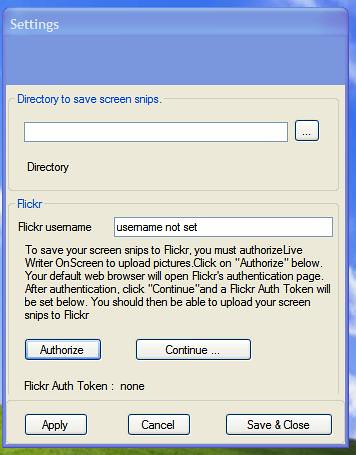
The "Flickr Auth Token" is an authorization code that Flickr uses.
On successful authorization at Flickr, you will see something like below.
tags: live+writer+onscreen, live+writer, bloggingYou have successfully authorized the application LW Onscreen. You should now close this window and return to the application because it needs to perform some additional work to complete the process.
If you should ever wish to revoke the permissions you have granted to LW Onscreen, simply click the Authentication list link on your account page, which is linked to from the top of every page on Flickr.com.




1 comment:
Very similar.
Post a Comment